
DSS offers a Master’s in Website Designing Course in Saharanpur, where you’ll master the latest web design technologies and tools in just 2 months. The curriculum is expertly crafted to ensure that students achieve comprehensive skills in website design and development within a short timeframe, preparing them to meet industry demands with confidence and creativity.
Introduction of WordPress
Website Planning & Creation
Niche Selection
Create 100+ Types Of Websites
Final Touch To Our Website
Google Search Console
Google Analytics
Search Engine Optimisation
Payment Gateway Integration
Landing Page (FREE BONUS)

Main Modules
Learn the basics of WordPress, and how to use it to create and manage websites.
DOMAIN: Understand the concept of a domain and its importance in creating a website.
WEB HOSTING: Discover the essentials of web hosting and its role in making your website accessible online.
- Niche Selection: Learn how to identify your niche, engage fully, and manage your energy effectively online.
- Niche vs Micro-Niche: Understand the difference between a broad niche and a micro-niche, and how focusing on a micro-niche can enhance your online presence and target audience.
Learn to build and customize a wide range of websites, including:
- Restaurant Website: Showcase menus, reservations, and customer reviews.
- Fashion Website: Display clothing collections, lookbooks, and online stores.
- Real Estate Website: Feature property listings, virtual tours, and agent profiles.
- Bakery Website: Present products, baking classes, and order forms.
- Fitness Gym & Nutritionist Website: Highlight workout programs, schedules, and dietary plans.
- Plumber Website: Advertise services, contact information, and customer testimonials.
- Health & Clinic Website: Provide medical services, appointment bookings, and patient resources.
- Tutor & Coaches Website: Promote tutoring services, schedules, and testimonials.
- Software Website: Showcase software features, downloads, and user guides.
- Blogging Website: Create engaging blog posts, categories, and subscriber options.
- Any Industry Website You Like: Customize websites for any industry, with numerous other possibilities.
Enhance your website with the following features:
- Designing a Professional Logo: Create a unique and visually appealing logo for your brand.
- Using Pixlr for Logo: Utilize Pixlr to design and edit your logo online.
- Setting Up Logo with Favicon Icon: Integrate your logo with a favicon icon for a cohesive brand appearance.
- Live Chat Support Integration: Implement live chat support to assist visitors in real-time on your website.
Manage your website’s presence on Google with the following:
- Submit Sitemaps to Google Console: Upload and submit your website’s sitemaps to help Google crawl and index your pages more efficiently.
- Index Website on Google: Ensure your website is indexed by Google so it appears in search results.
- Google Webmaster Tool and Usage: Use Google Search Console’s tools to monitor site performance, fix issues, and optimize search visibility.
Analyze your website’s performance with the following:
- Track Website Data Using Google Analytics: Monitor and collect data on your website’s traffic and user behavior.
- Understanding the Reports: Learn how to interpret the various reports generated by Google Analytics.
- Metrics and Dimensions: Understand key metrics (quantitative data) and dimensions (attributes that describe metrics) used in the reports.
- What Are Audience Reports: Explore reports that provide insights into the demographics, interests, and behavior of your website’s visitors.
- Traffic Sources: Identify where your website traffic is coming from, such as search engines, social media, or direct visits.
Optimize your website for better search engine performance with the following:
- What is SEO?: Understand Search Engine Optimization and its role in improving your website’s visibility on search engines.
- SERP (Search Engine Results Page): Learn how SEO affects your website’s ranking on search engine results pages.
- What Are Internet Searchers?: Explore the behavior and needs of users who perform searches online.
- How Web Indexing Works: Understand how search engines index web pages to provide relevant search results.
- Significant Elements of a Web Crawler: Learn about the key components that web crawlers use to discover and index content.
- What Are Keywords?: Discover the importance of keywords in SEO and how they help search engines understand and rank your content.
Set up systems to process transactions on your website with these options:
- Razorpay: Integrate Razorpay to accept various payment methods including credit/debit cards, net banking, and wallets.
- Instamojo: Use Instamojo to handle payments, offering features like payment links, invoices, and multiple payment options.
Learn to design effective landing pages with these techniques:

Main Modules
Introduction of WordPress
Learn the basics of WordPress, and how to use it to create and manage websites.
DOMAIN: Understand the concept of a domain and its importance in creating a website.
- Understanding Domain Name: Get to know what a domain name is and how it represents your website on the internet.
- How To Get Best Domain Name: Learn tips and strategies for choosing the most effective and relevant domain name for your website.
WEB HOSTING: Discover the essentials of web hosting and its role in making your website accessible online.
- Understanding Hosting: Understand the different types of web hosting and their features to choose the best one for your needs.
- Hosting Setup & WordPress Installation: Learn how to set up your web hosting and install WordPress to get your website up and running.
- Choose Best Hosting Server: Explore how to select the best hosting server for optimal performance and reliability of your website.
Website Planning & Creation
- WordPress Tutorial: Get an in-depth tutorial on how to use WordPress effectively.
- Installing & Setup Premium Theme/Plugins: Learn how to install and set up premium themes and plugins.
- Get Started with Free Theme Too: Discover how to start with free themes in WordPress.
- Understanding Header/Footer From Scratch: Learn to create and customize headers and footers from scratch.
- Understanding Body Part From Scratch: Understand how to design and manage the body part of your website.
- Post and Pages Content Types: Learn the differences between posts and pages and how to use them.
- How to Manage Images and Media in WordPress: Discover how to manage and organize images and media files in WordPress.
- Managing Widgets in WordPress: Learn how to add and manage widgets in WordPress.
- Managing Comments System: Understand how to manage and moderate comments on your WordPress site.
- Managing WordPress Themes: Explore how to find, install, and manage WordPress themes.
- Finding and Using WordPress Plugins: Learn how to find and use plugins to add functionality to your WordPress site.
- Custom Content Type in WordPress: Discover how to create and manage custom content types.
- Managing Custom Fields: Learn how to use and manage custom fields in WordPress.
- User and Permission Management: Understand how to manage users and their permissions on your WordPress site.
Niche Selection
- Niche Selection: Learn how to identify your niche, engage fully, and manage your energy effectively online.
- Niche Selection: Learn how to identify your niche, engage fully, and manage your energy effectively online.
- Niche vs Micro-Niche: Understand the difference between a broad niche and a micro-niche, and how focusing on a micro-niche can enhance your online presence and target audience.
Create 100+ Types of Websites
Learn to build and customize a wide range of websites, including:
- Restaurant Website: Showcase menus, reservations, and customer reviews.
- Fashion Website: Display clothing collections, lookbooks, and online stores.
- Real Estate Website: Feature property listings, virtual tours, and agent profiles.
- Bakery Website: Present products, baking classes, and order forms.
- Fitness Gym & Nutritionist Website: Highlight workout programs, schedules, and dietary plans.
- Plumber Website: Advertise services, contact information, and customer testimonials.
- Health & Clinic Website: Provide medical services, appointment bookings, and patient resources.
- Tutor & Coaches Website: Promote tutoring services, schedules, and testimonials.
- Software Website: Showcase software features, downloads, and user guides.
- Blogging Website: Create engaging blog posts, categories, and subscriber options.
- Any Industry Website You Like: Customize websites for any industry, with numerous other possibilities.
Final Touch To Our Website
Enhance your website with the following features:
- Designing a Professional Logo: Create a unique and visually appealing logo for your brand.
- Using Pixlr for Logo: Utilize Pixlr to design and edit your logo online.
- Setting Up Logo with Favicon Icon: Integrate your logo with a favicon icon for a cohesive brand appearance.
- Live Chat Support Integration: Implement live chat support to assist visitors in real-time on your website.
Google Search Console
Manage your website’s presence on Google with the following:
- Submit Sitemaps to Google Console: Upload and submit your website’s sitemaps to help Google crawl and index your pages more efficiently.
- Index Website on Google: Ensure your website is indexed by Google so it appears in search results.
- Google Webmaster Tool and Usage: Use Google Search Console’s tools to monitor site performance, fix issues, and optimize search visibility.
Google Analytics
Analyze your website’s performance with the following:
- Track Website Data Using Google Analytics: Monitor and collect data on your website’s traffic and user behavior.
- Understanding the Reports: Learn how to interpret the various reports generated by Google Analytics.
- Metrics and Dimensions: Understand key metrics (quantitative data) and dimensions (attributes that describe metrics) used in the reports.
- Metrics and Dimensions: Understand key metrics (quantitative data) and dimensions (attributes that describe metrics) used in the reports.
- What Are Audience Reports: Explore reports that provide insights into the demographics, interests, and behavior of your website’s visitors.
- Traffic Sources: Identify where your website traffic is coming from, such as search engines, social media, or direct visits.
Search Engine Optimization (SEO)
Optimize your website for better search engine performance with the following:
- What is SEO?: Understand Search Engine Optimization and its role in improving your website’s visibility on search engines.
- SERP (Search Engine Results Page): Learn how SEO affects your website’s ranking on search engine results pages.
- What Are Internet Searchers?: Explore the behavior and needs of users who perform searches online.
- What Are Internet Searchers?: Explore the behavior and needs of users who perform searches online.
- How Web Indexing Works: Understand how search engines index web pages to provide relevant search results.
- How Web Indexing Works: Understand how search engines index web pages to provide relevant search results.
- Significant Elements of a Web Crawler: Learn about the key components that web crawlers use to discover and index content.
- Significant Elements of a Web Crawler: Learn about the key components that web crawlers use to discover and index content.
- What Are Keywords?: Discover the importance of keywords in SEO and how they help search engines understand and rank your content.
Payment Gateway Integration for Accepting Payments
Set up systems to process transactions on your website with these options:
- Razorpay: Integrate Razorpay to accept various payment methods including credit/debit cards, net banking, and wallets.
- Instamojo: Use Instamojo to handle payments, offering features like payment links, invoices, and multiple payment options.
Landing Page (FREE BONUS)
Learn to design effective landing pages with these techniques:
<br
- How to Create a Landing Page Using Elementor Pro: Use Elementor Pro to design and build customized landing pages for your website.
- How to Create a Thank You Page: Set up a thank you page to acknowledge and engage users after they complete an action on your website.
Request a Call Back
Digital Skills Scholar
Important Link
Information
- Madhuban Vihar Colony, ITC Road Saharanpur
- +91 8057008000
- hello@digitalskillsscholar.in
Institution Certified By




